BlockMeister – Block Pattern Builder is the next plugin I want to look into for building out block patterns. Unlike the previous plugin reviewed, this one is actively maintained by it’s developer. This plugin has both a free version and various levels of paid versions ranging from $19.99 – $99.99 a year. Some of the pro features like block css and locking look very useful but for the purposes of this post I’m going to stick with the free version.
So as before, once we install and activate the plugin we are given a new post type, but also we get categories, a simple settings page, and links to contact, support and to upgrade.
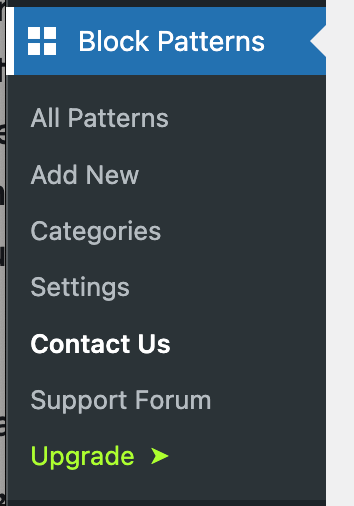
I’m going to click “Add New”, and create the landing grid pattern.

With this plugin, for our patterns we are given a settings panel to control the name, slug, description, and viewport width. All highly useful options.
In addition to those settings, we can add our pattern to existing block pattern categories, or create our own.

All together with the block pattern created, and are settings complete our pattern post looks like this.

With our pattern published it can now be seen in the patterns tab of the block inserter, under our custom category.

This plugin is very straight forward, easy to use, and actively maintained. I would choose it on a build if using a plugin for creating block patterns was a needed route.